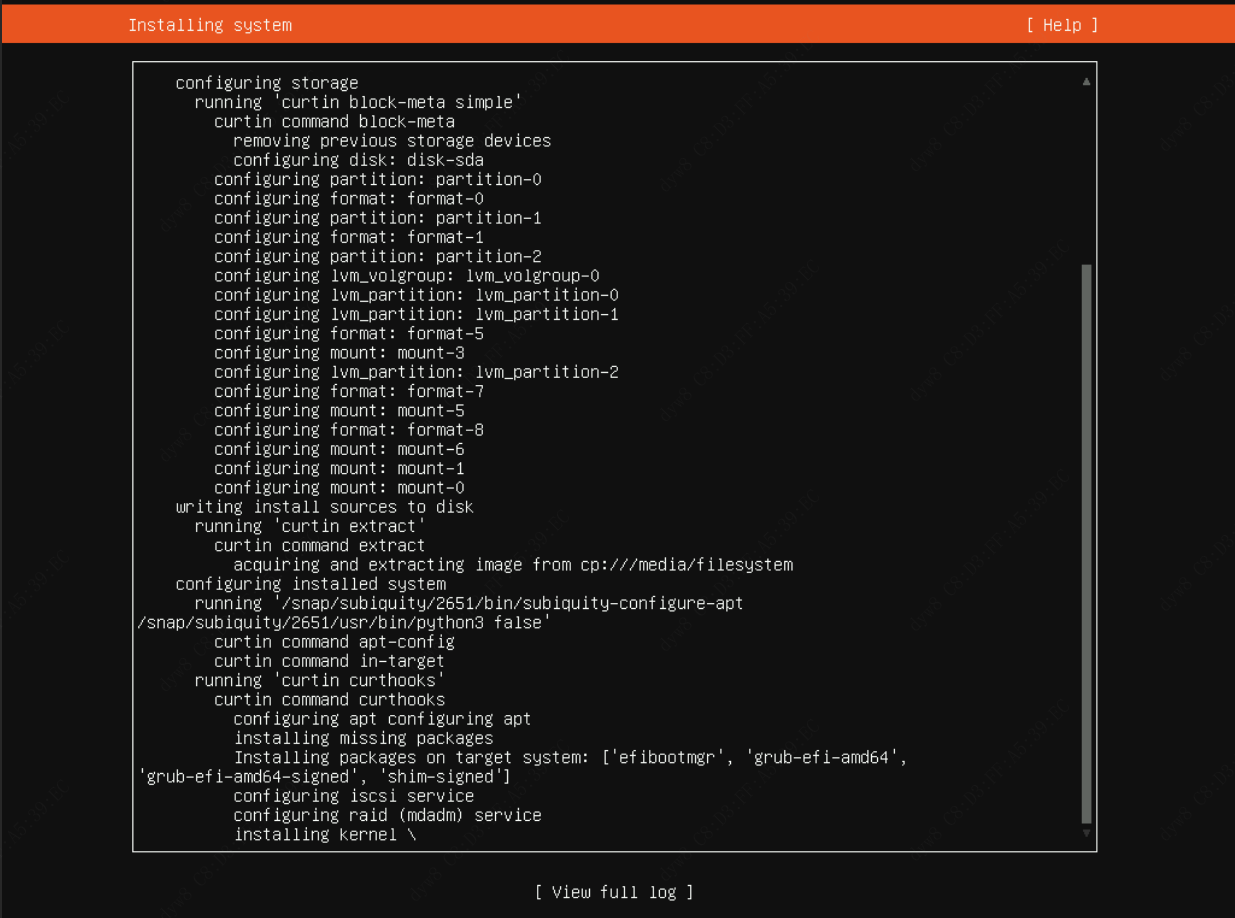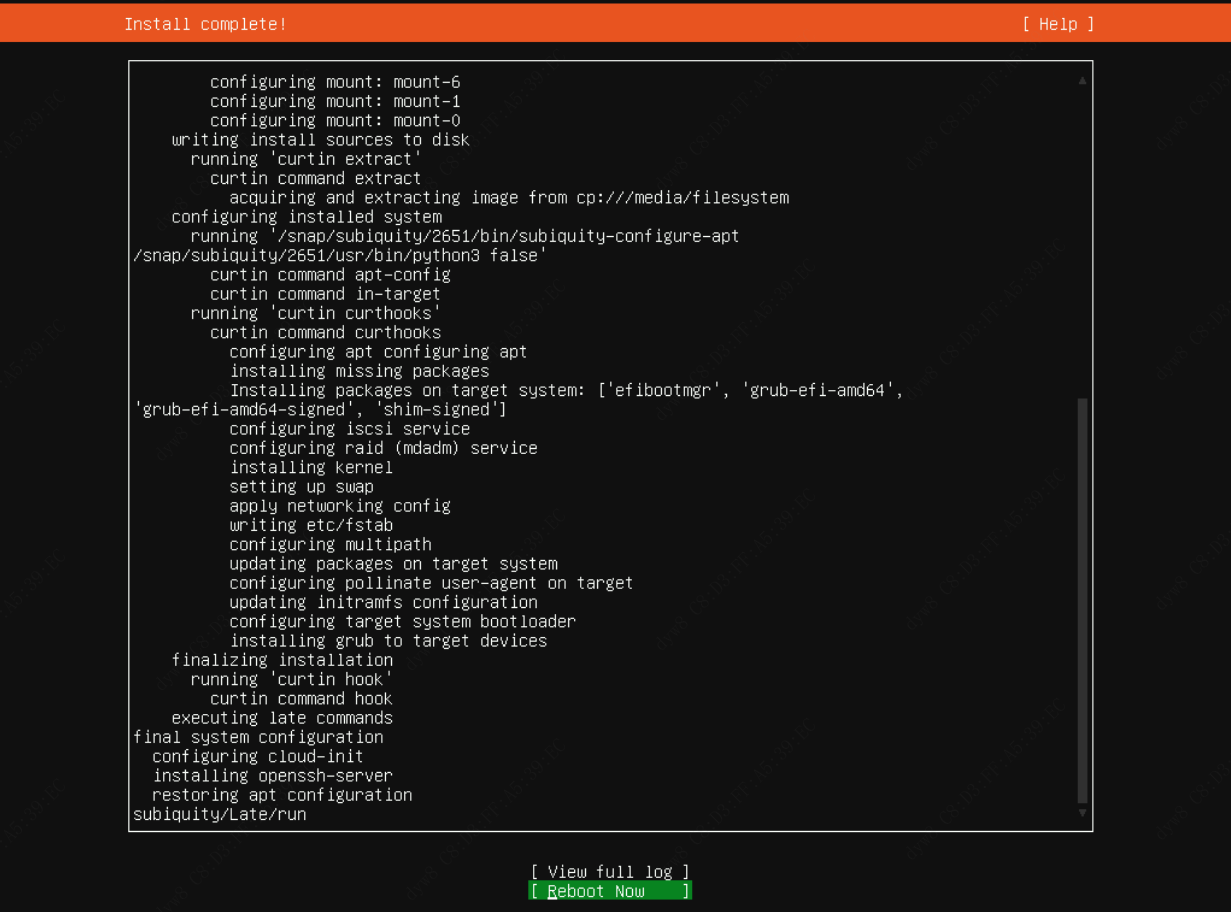- A+
所属分类:linux技术
Ubuntu 18.04.6 server LTS 安装
对比Ubuntu18.04.2,Ubuntu18.04.6以后的版本安装页面都采用的新页面
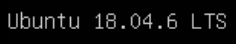
1、第一行安装Ubuntu

2、语言选English;键盘布局选English(US)美式英语
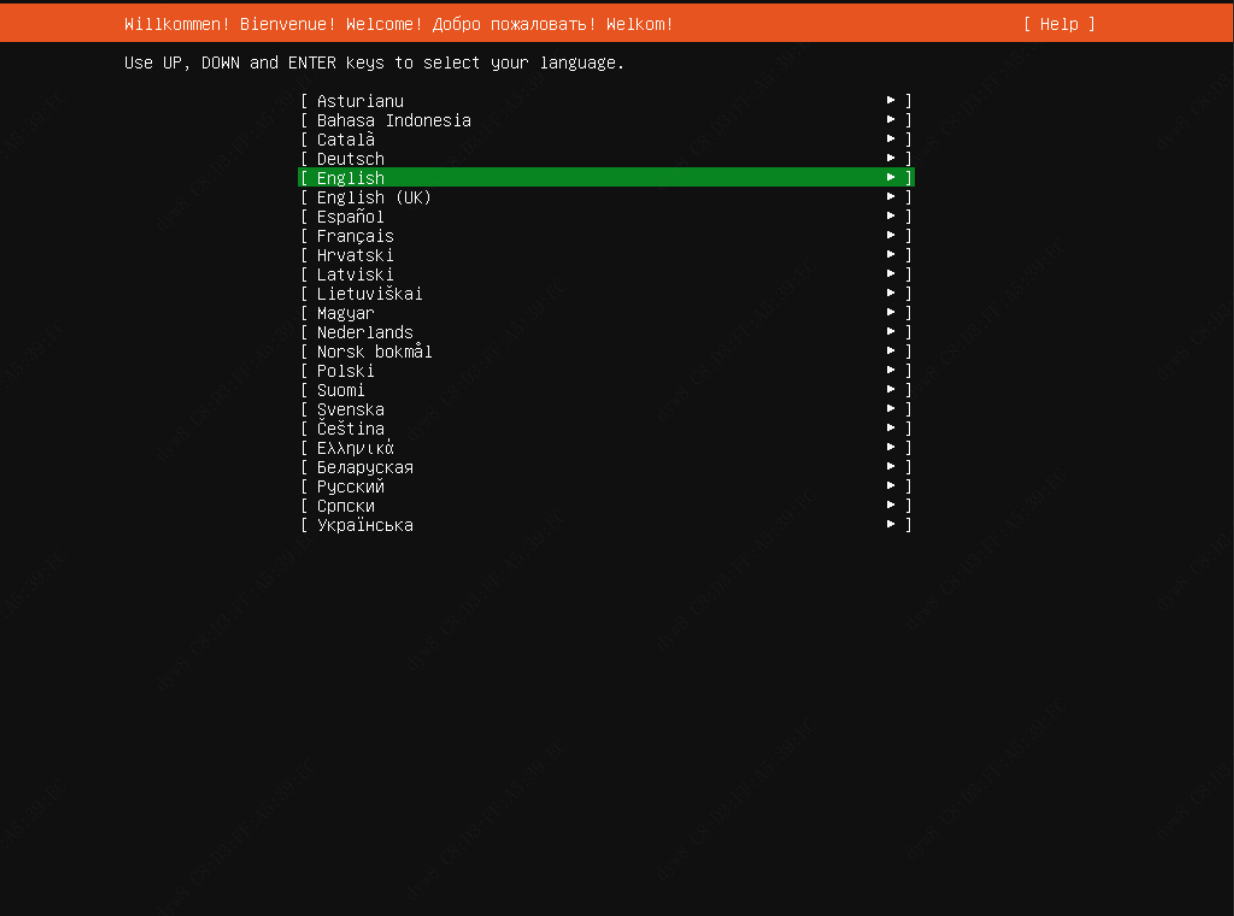
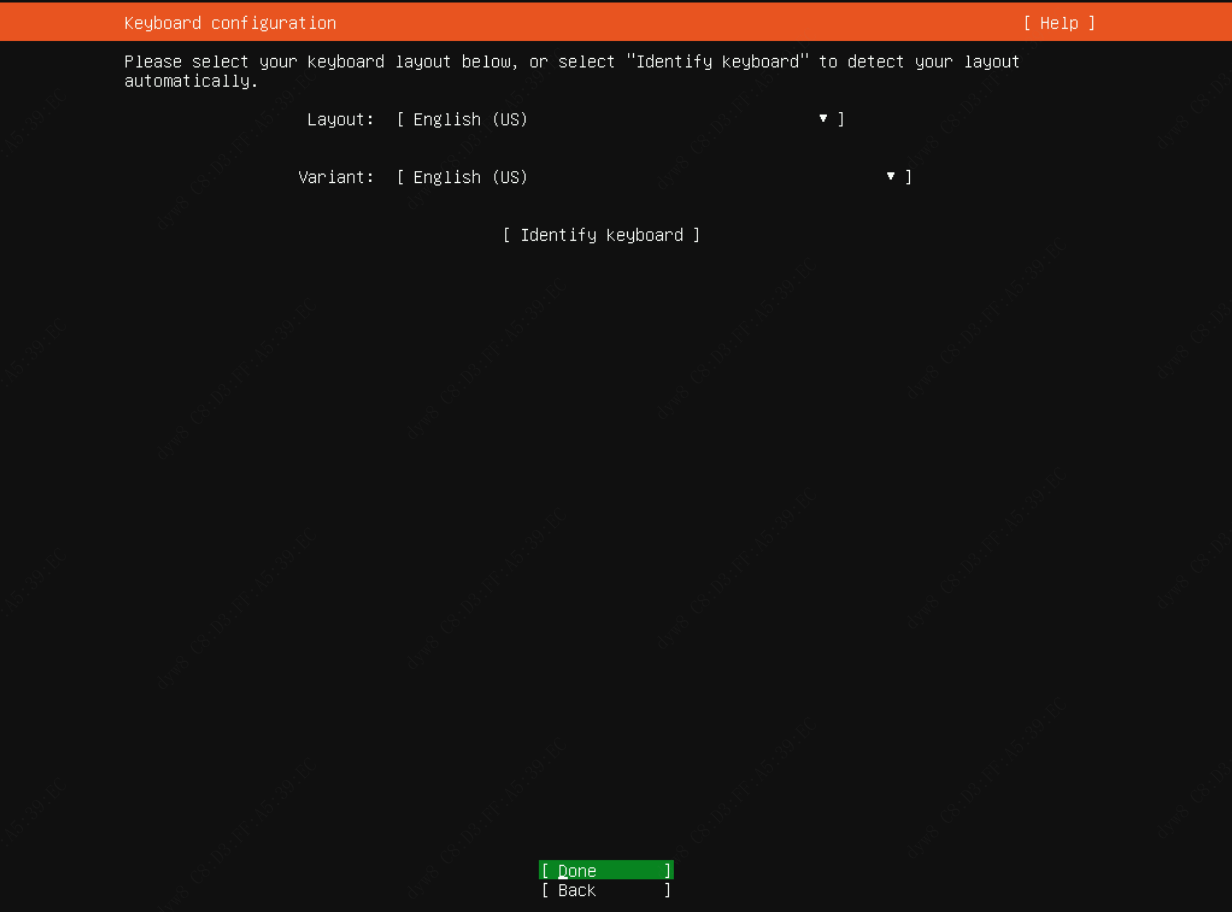
3、暂时不配置网络,continue
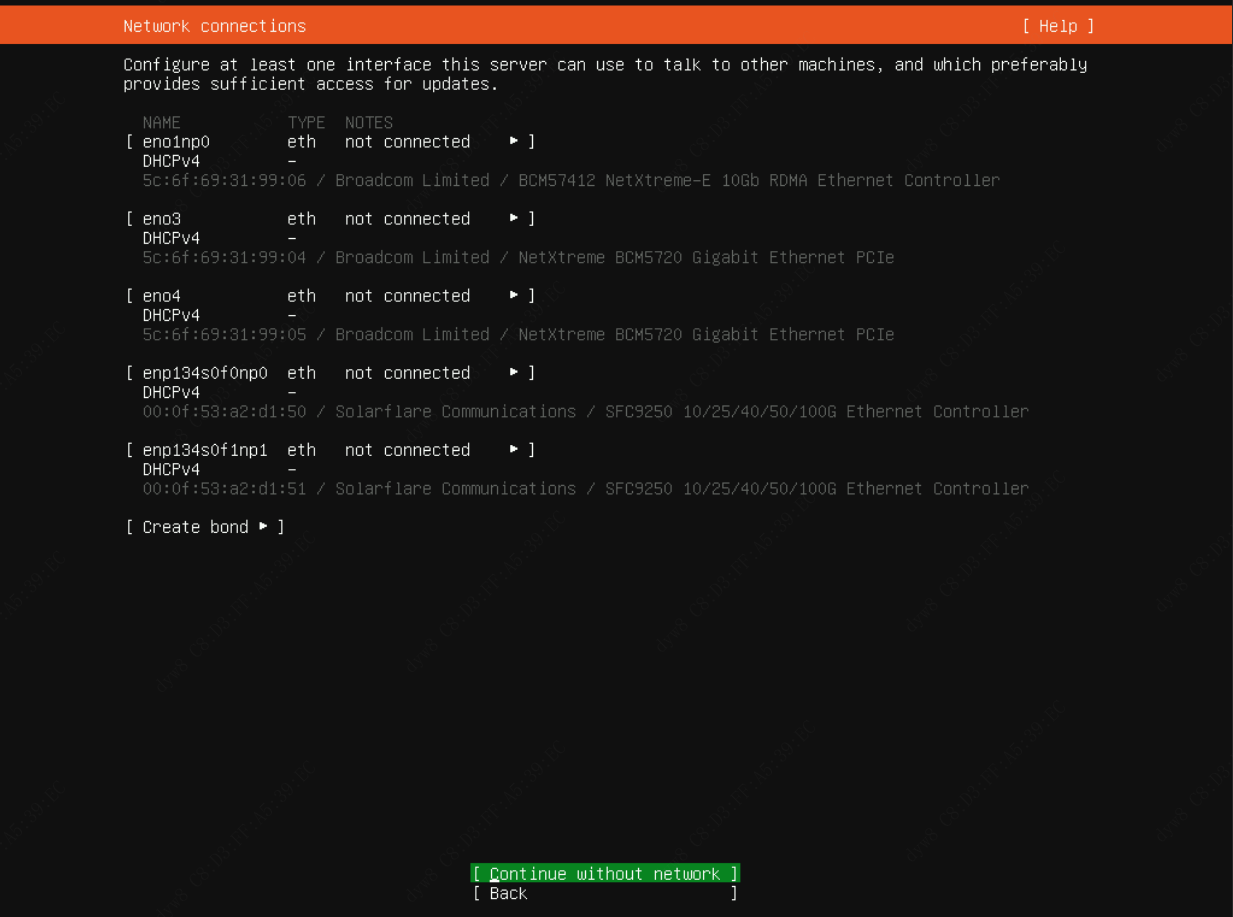
4、代理;镜像源都默认下一步
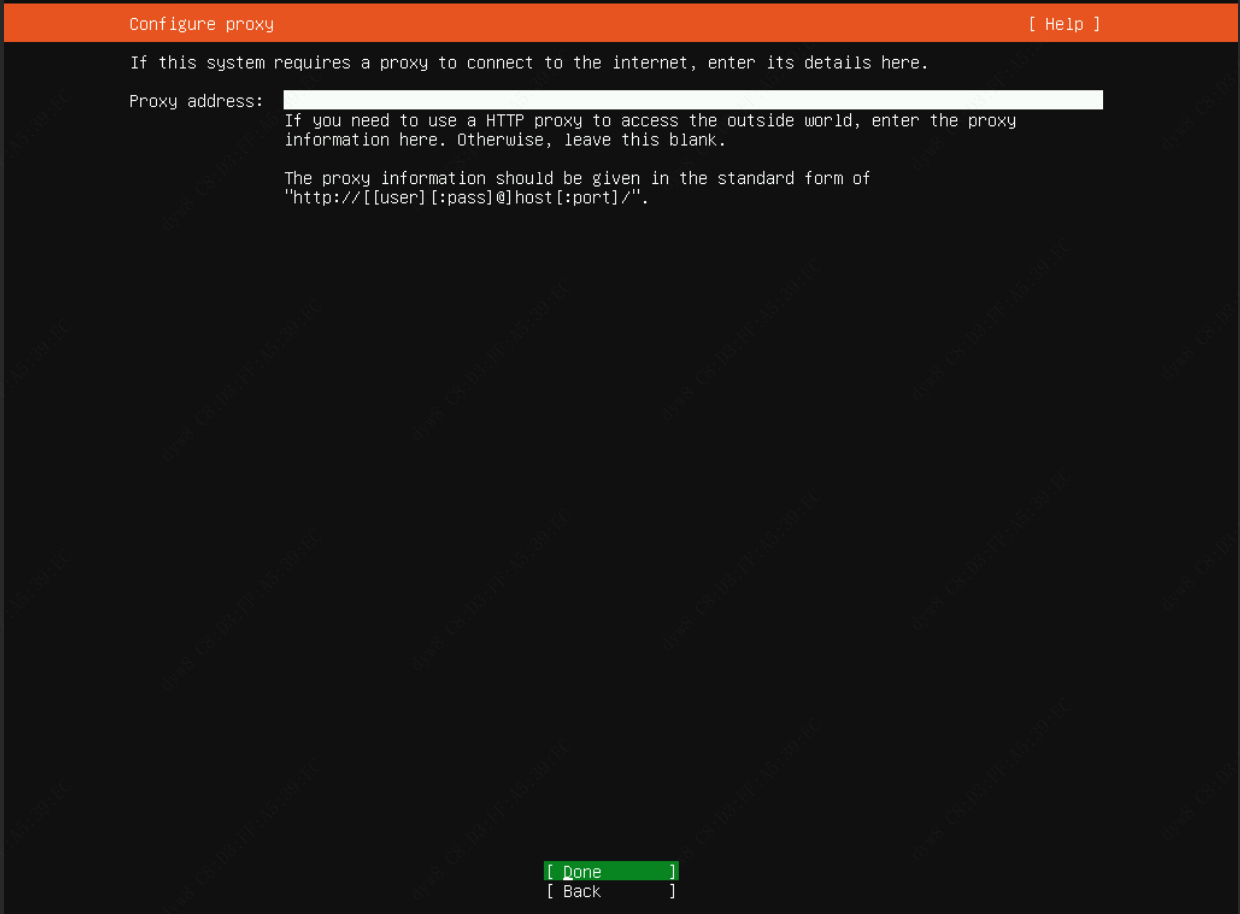
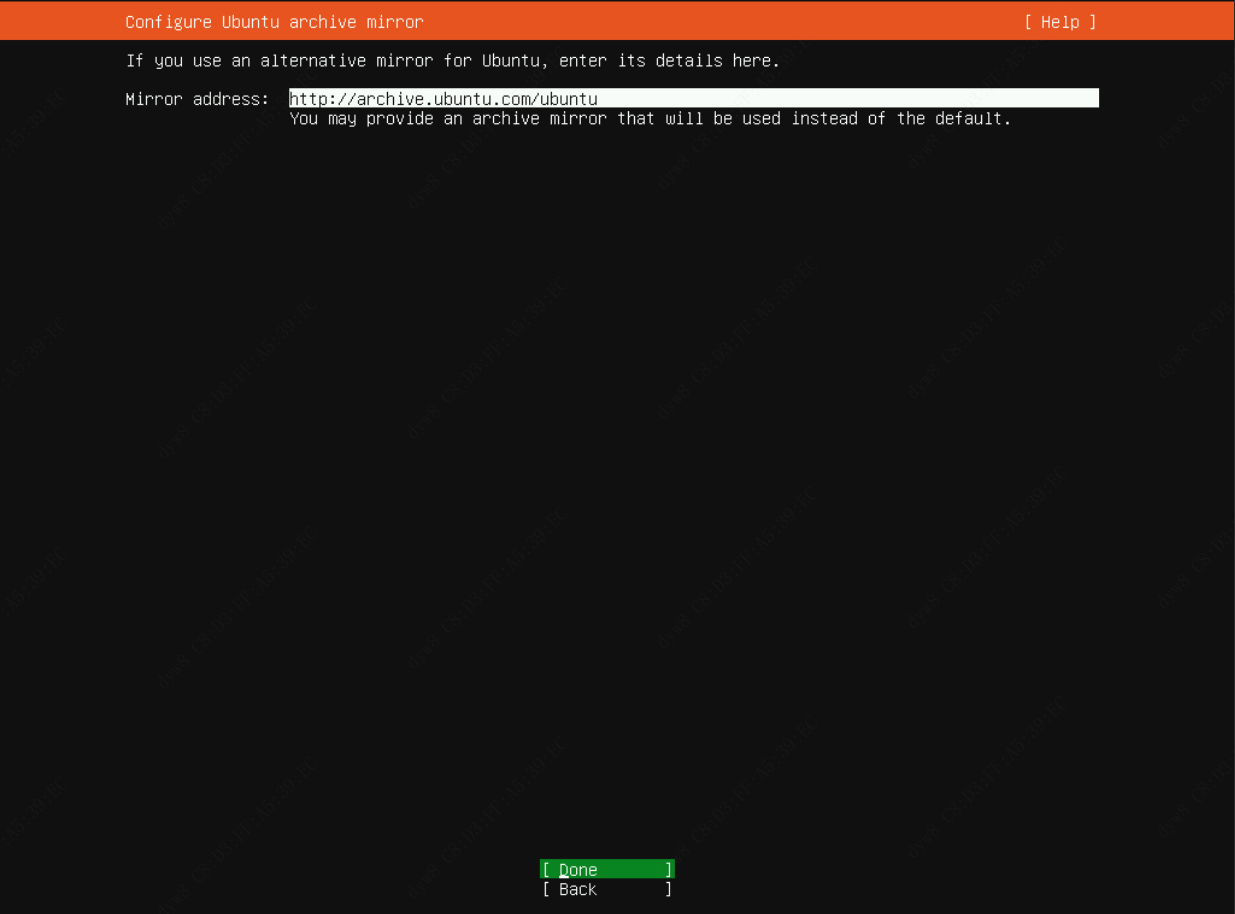
5、继续不更新
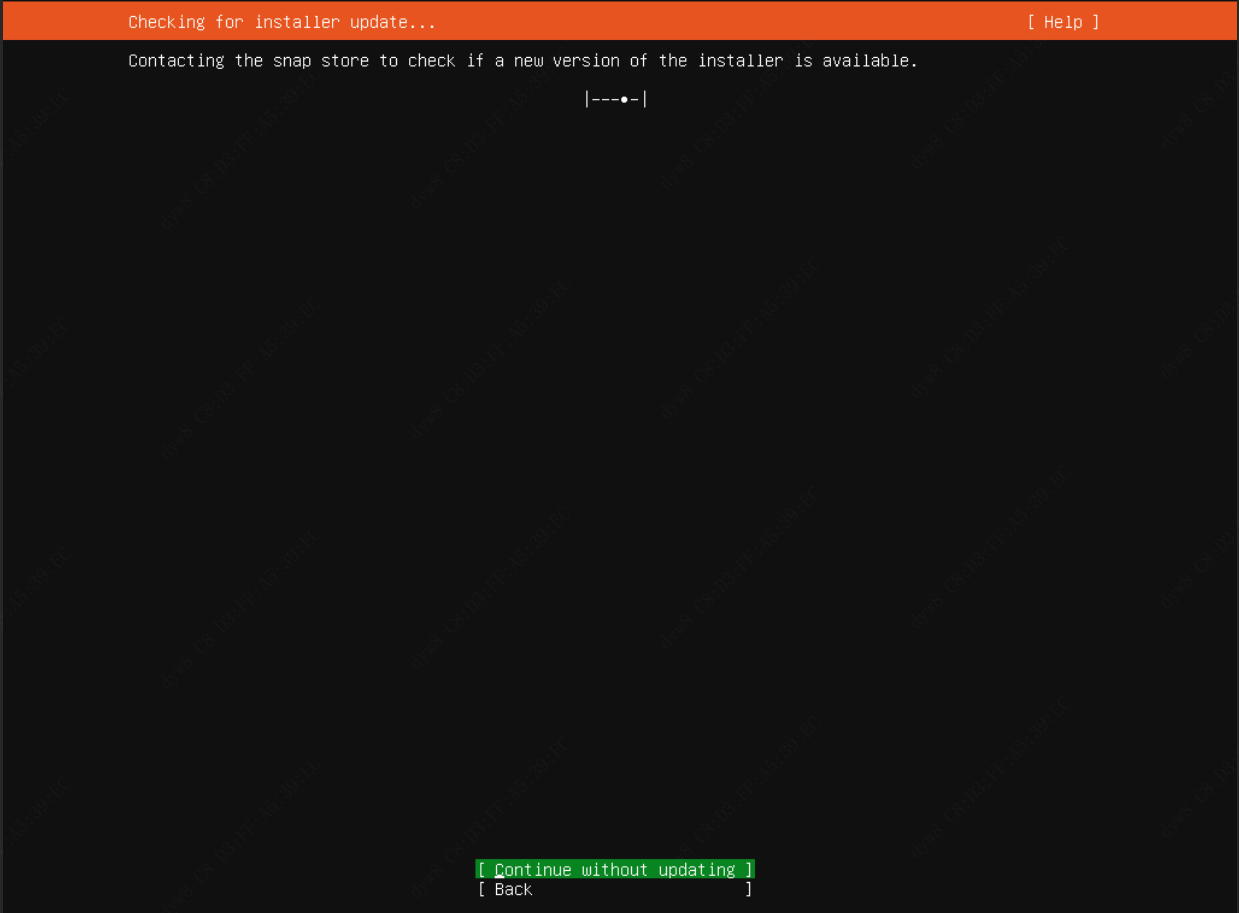
6、勾选相应磁盘,勾选LVM group,如果不采用逻辑卷管理就不用勾选
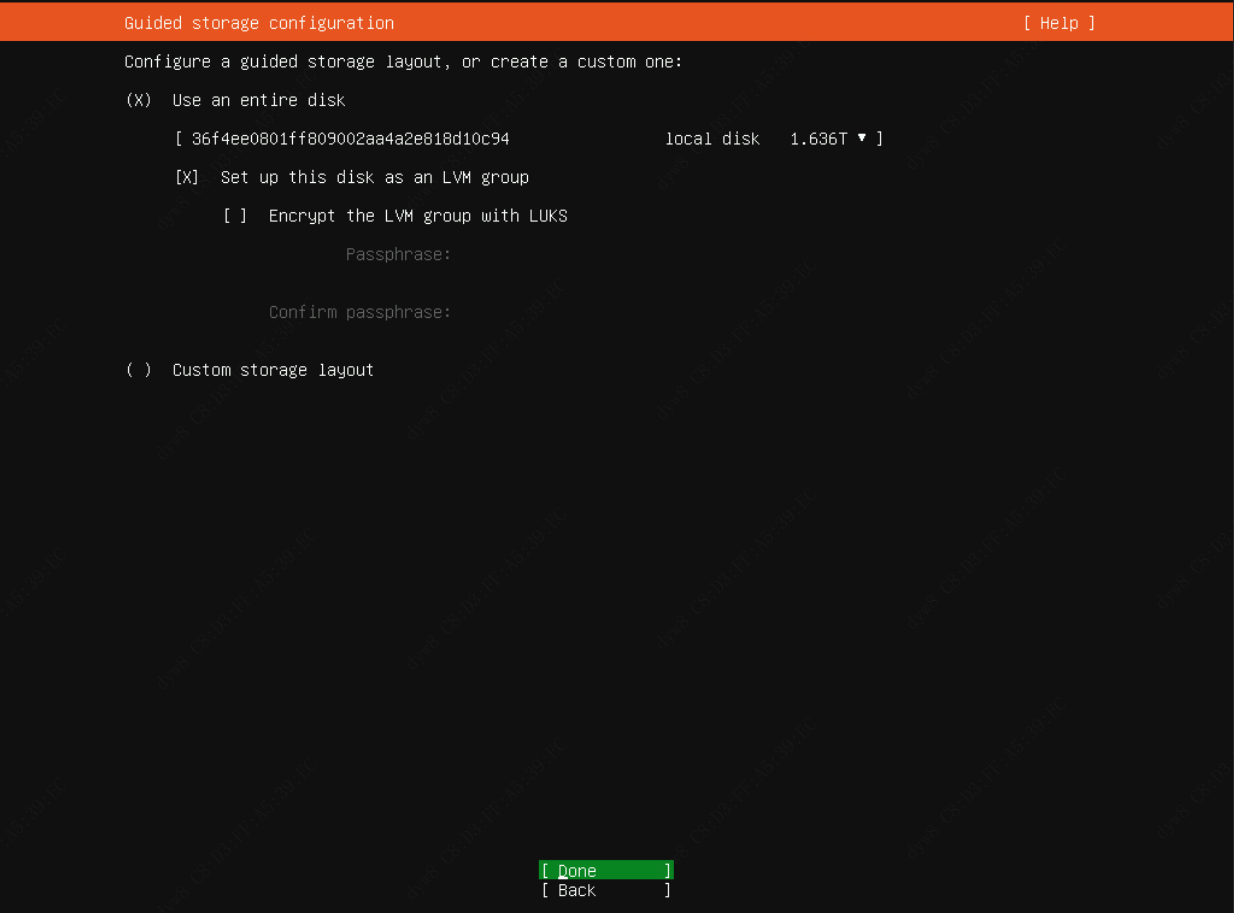
7、分区划分,这里默认(根)/ 划分了200G,光标移动到该处Edit(编辑),默认是ext4文件系统
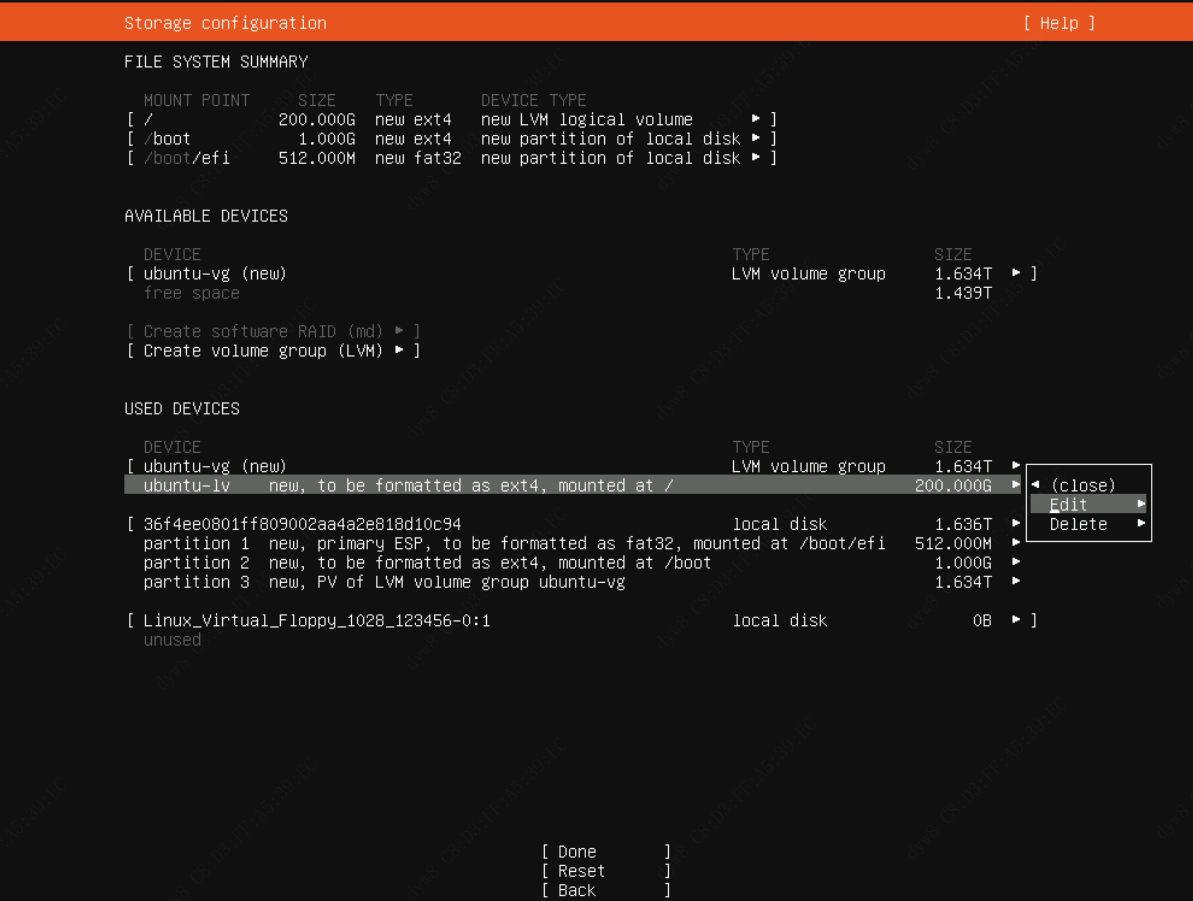
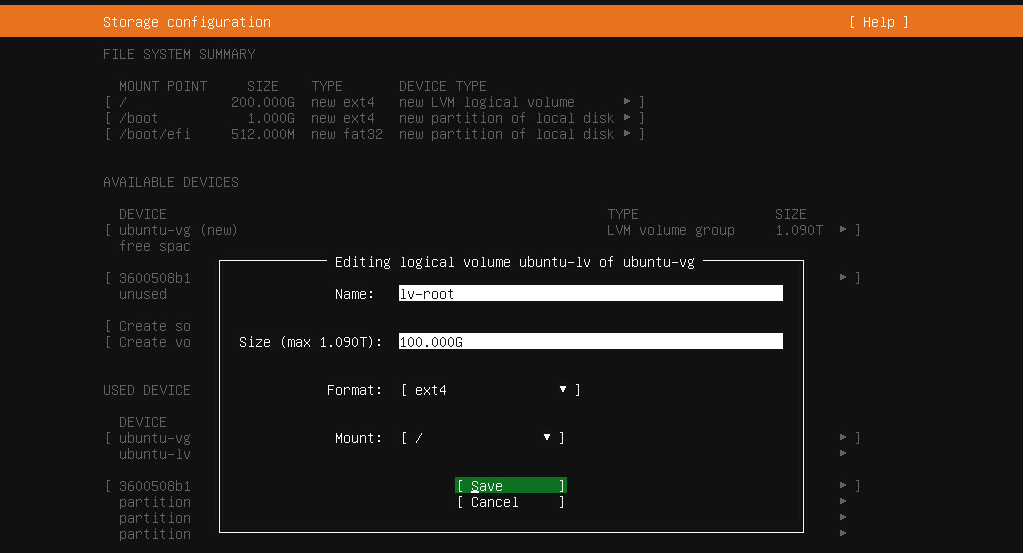
8、创建所需要的分区,如swap,/home
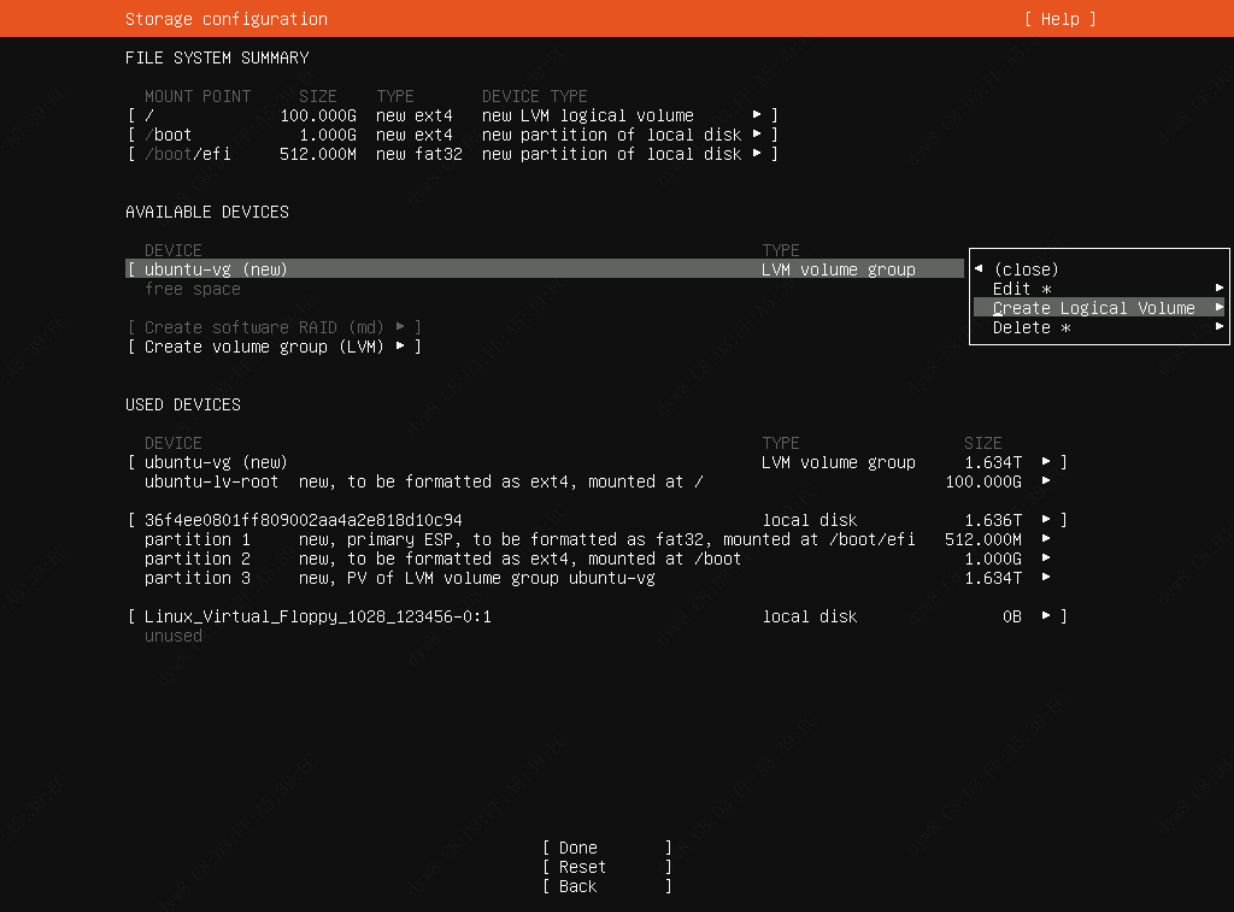
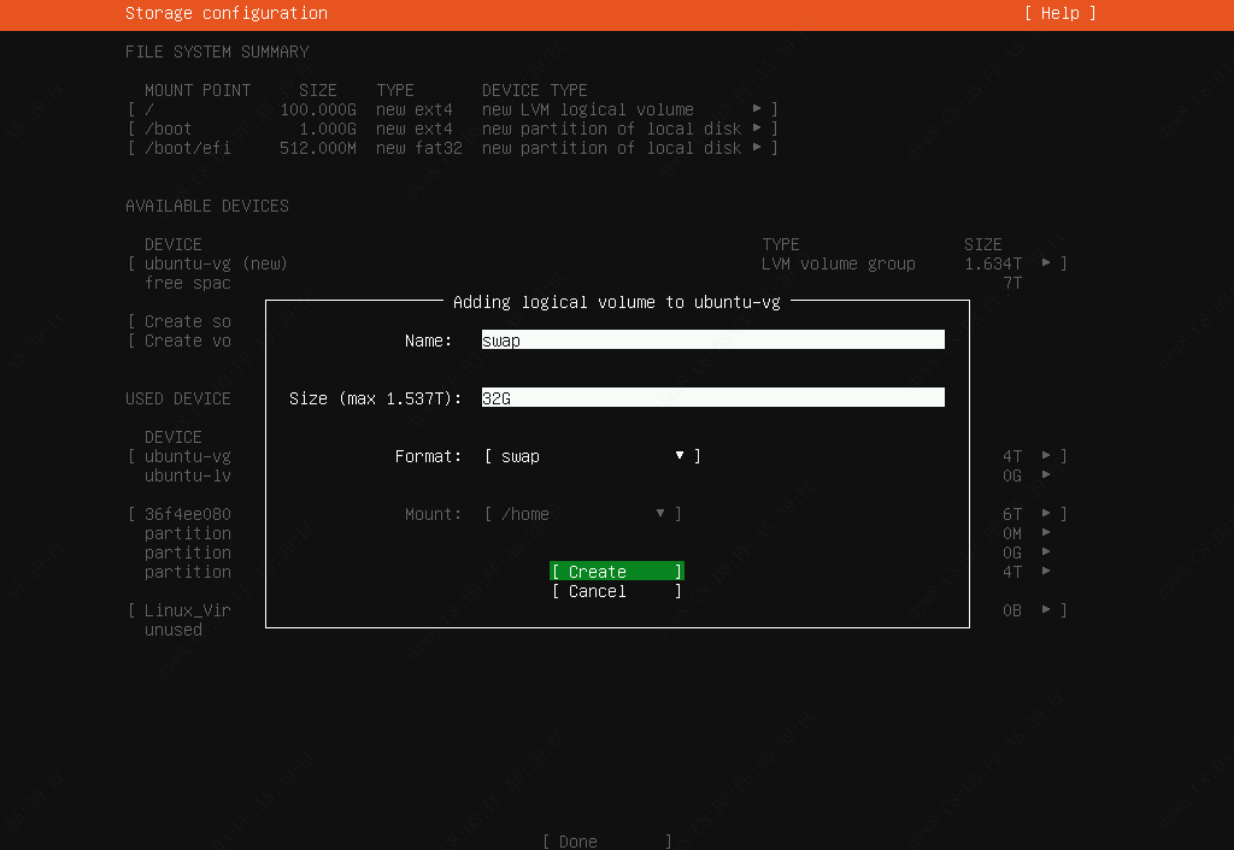
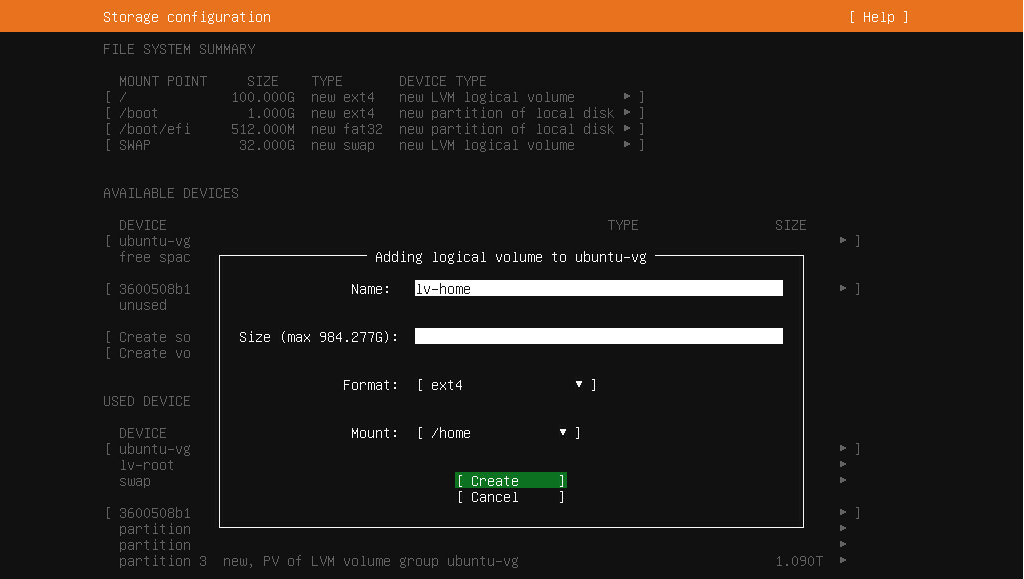
9、划分配额以及挂载好了,Done
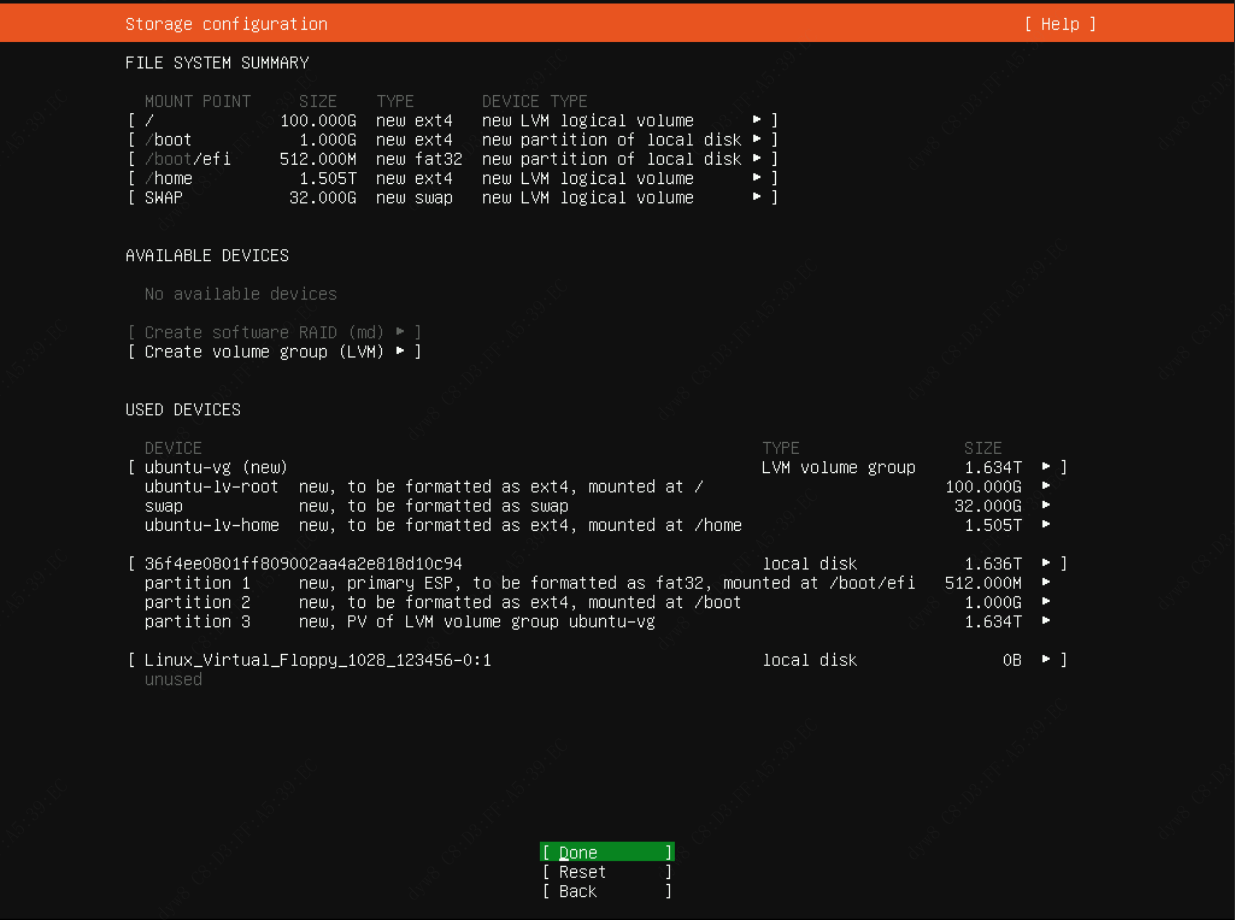
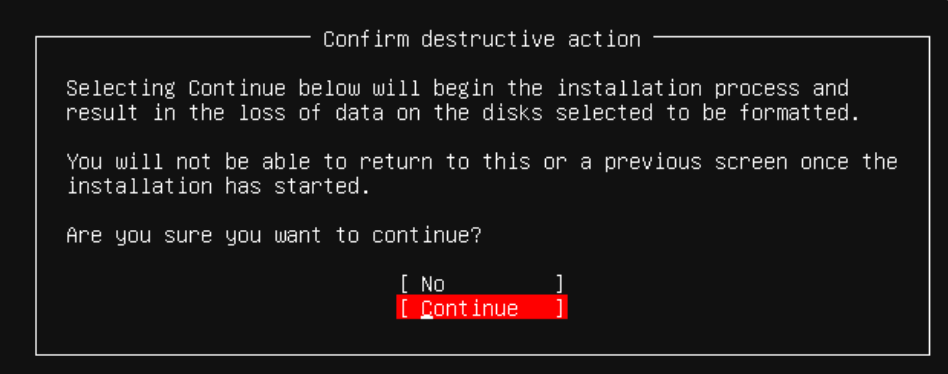
10、创建用户账户;设置主机名;用户名,用户密码
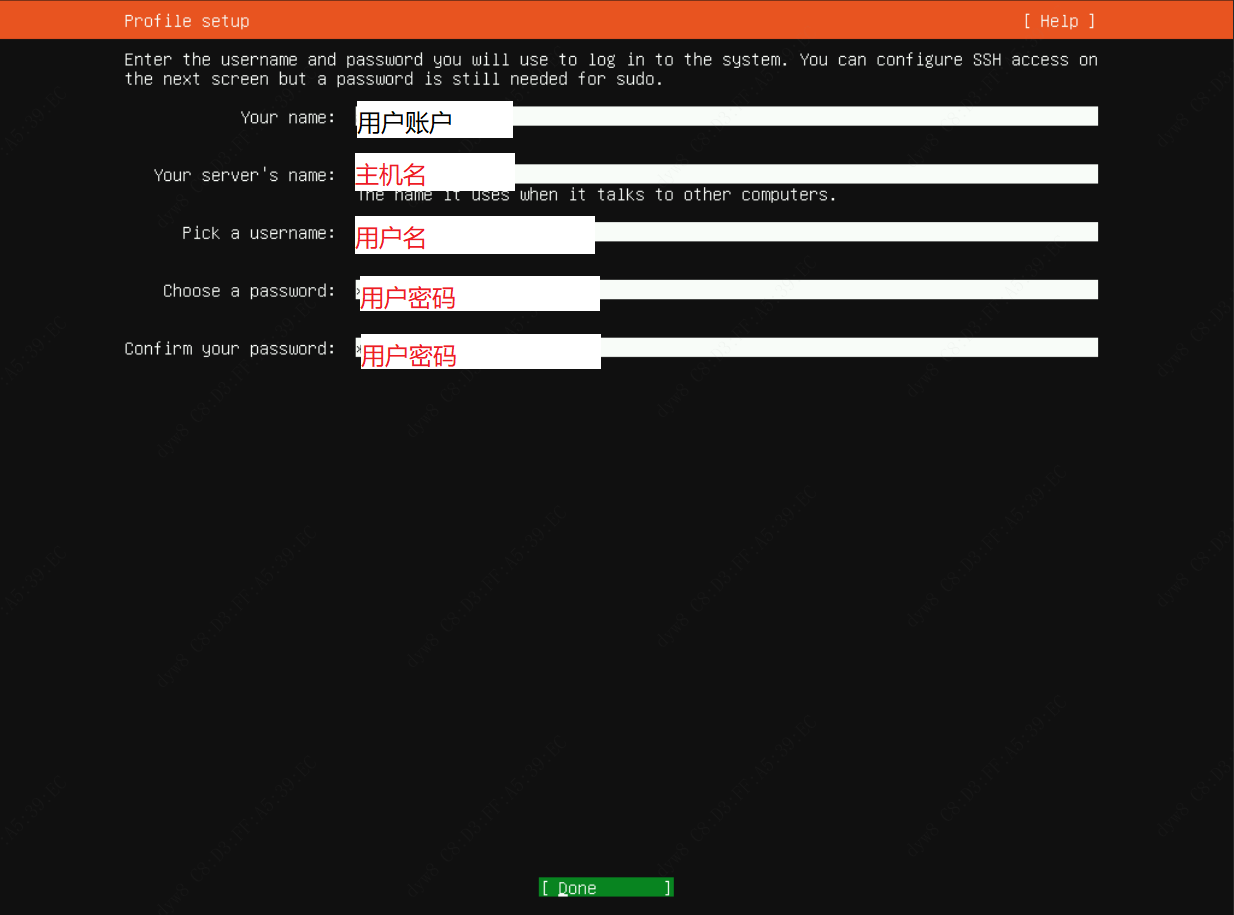
10、勾选 OpenSSH server 安装
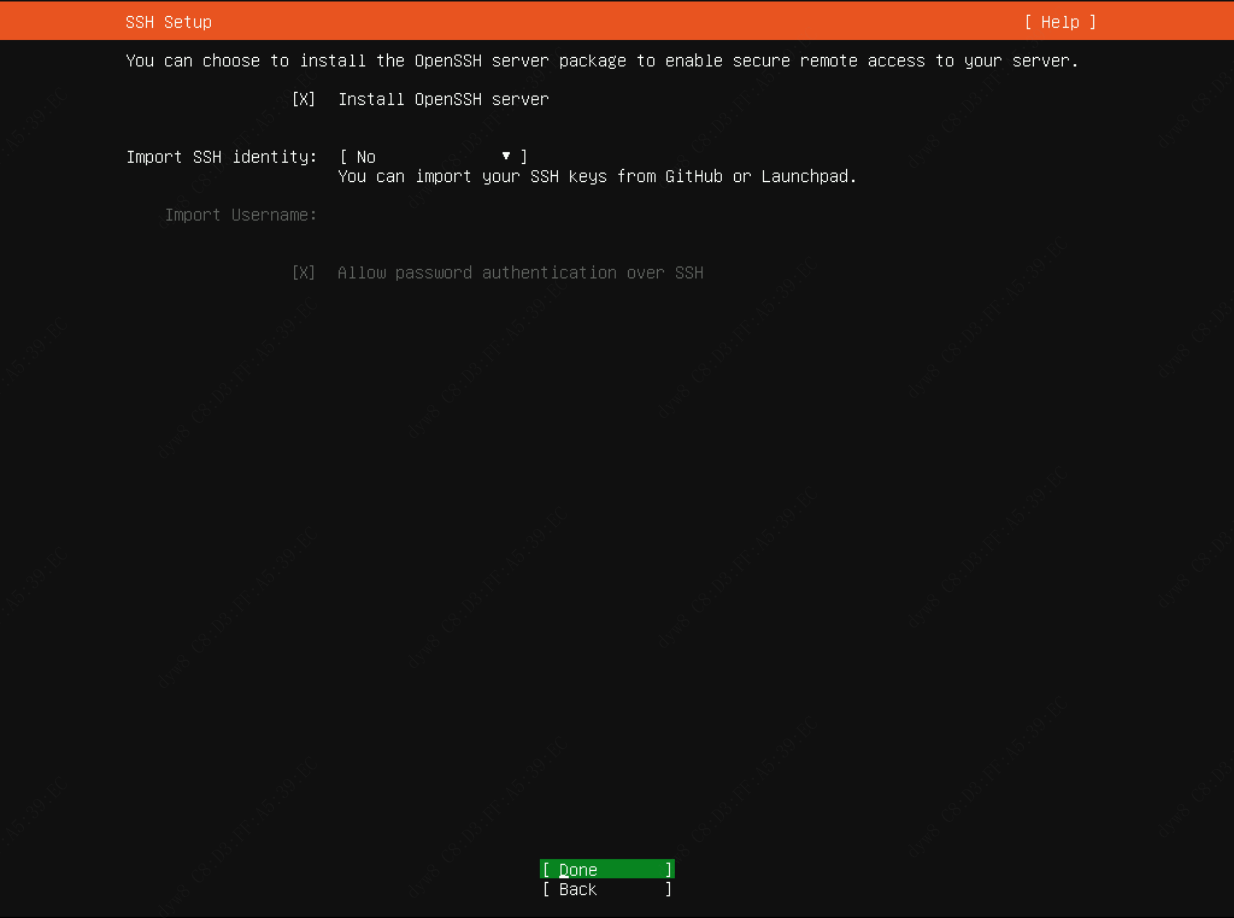
11、等待部署完成;重启Reboot now