- A+
所属分类:.NET技术
Prism导航
-
新建视图
UserControl及其ViewModel,被跳转的视图的VM需要实现INavigationAware -
在
App.xaml.cs中注册视图及其ViewModel
// App.xaml.cs containerRegistry.RegisterForNavigation<IndexView, IndexViewModel>(); - 在需要放置导航内容处声明
ContentControl及region占位:
<DockPanel LastChildFill="True"> <StackPanel Orientation="Horizontal" DockPanel.Dock="Top" Margin="5" > <Button Command="{Binding NavigateCommand}" CommandParameter="ViewA" Margin="5">Navigate to View A</Button> <Button Command="{Binding NavigateCommand}" CommandParameter="ViewB" Margin="5">Navigate to View B</Button> </StackPanel> <ContentControl prism:RegionManager.RegionName ="{x:Static ext:PrismManager.MainViewRegionName}" /> </DockPanel> Region是Prism内部的一个数据结构,它的Name属性是此处在XAML中声明的RegionName(详见下节)。
- 在需要进行导航行为的ViewModel处注入并使用,如:
// ViewModel public DelegateCommand<string> NavigateCommand { get; private set; } public MainWindowViewModel(IRegionManager regionManager) { _regionManager = regionManager; NavigateCommand = new DelegateCommand<string>(Navigate); } private void Navigate(string navigatePath) { if (navigatePath != null) _regionManager.RequestNavigate("ContentRegion", navigatePath); } RegionManager
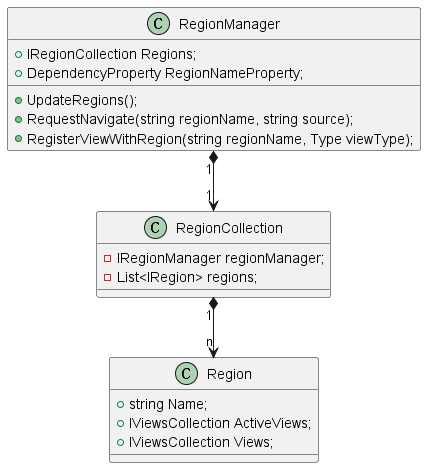
-
Region对应的是在XAML中声明的ContentControl的附加属性prism:RegionManager.RegionName -
RegionManager管理着所有Region对象,这些Region对象被装到RegionCollection中的列表属性 -
RegionManager中的3个方法UpdateRegions在PrismApplicationBase#Initialize中被调用,它会根据在XAML中声明的RegionName创建Region对象RequestNavigate在需要导航时调用,调用它时会根据 regionName 去 regionCollection 中找到对应的Region对象,并通过集合ActiveViews找到满足条件的 View 实例从而进行ContentControl内容的切换- 可以主动调用
RegisterViewWithRegion进行Region和视图的注册
在进入视图时导航
由于 View 和 ViewModel 的初始化 MvvmHelpers.AutowireViewModel(shell); 先于 Region 的初始化RegionManager.UpdateRegions();,因此在View和ViewModel初始化时找不到相应的 Region 对象。
// PrismApplicationBase.cs protected virtual void Initialize() { // ... if (shell != null) { MvvmHelpers.AutowireViewModel(shell); RegionManager.SetRegionManager(shell, _containerExtension.Resolve<IRegionManager>()); RegionManager.UpdateRegions(); InitializeShell(shell); } // ... 在窗口初始化时,Initilized 事件发生时数据绑定未完成;Loaded 事件发生时数据绑定已经完成。
因此,可以手动注册 Region;也可以在数据绑定结束之后访问 Region。
方法1 Loaded事件
private void Window_Loaded(object sender, RoutedEventArgs e) { regionManager.RequestNavigate("ContentRegion", "ViewA"); } 方法2 手动注册 Region
// App.xaml.cs protected override void Initialize() { base.Initialize(); var regionManager = Container.Resolve<IRegionManager>(); regionManager.RegisterViewWithRegion("ContentRegion", typeof(ViewA)); } // ViewModel public MainWindowViewModel(IRegionManager regionManager) { regionManager.RequestNavigate("ContentRegion", "ViewA"); } 方法3 Dispatcher
Dispatcher.CurrentDispatcher.BeginInvoke(new Action(() => { regionManager.RequestNavigate("ContentRegion", "ViewA"); })); 



