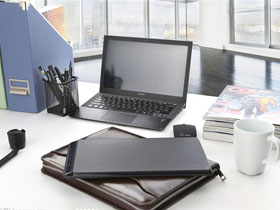- A+
所属分类:Web前端
前言
记录一下学习html,初识前端,记录一些html的常用标签,虽然简单,但会经常用到。
<h1> 标题标签</h1> 标题标签
<p>段落标签</p> 段落标签
换行标签</br> 换行标签
水平线标签</hr> 特殊符号 < > & ¥ © ® ° ± × ÷ ²<br/> 特殊符号 < > & ¥ © ® ° ± × ÷ ²
<img src="path" alt="图片" height="250" width="250"/><br/> 
<!--超链接--> <a href="www.baidu.com" target="_self">百度</a> 列表
有序列表:
<ol> <li>1</li> <li>2</li> <li>3</li> </ol> - 1
- 2
- 3
无序列表:
<ul> <li>1</li> <li>2</li> <li>3</li> </ul> - 1
- 2
- 3
自定义列表:
<dl> <dt>学科</dt> <dd>java</dd> <dd>c</dd> <dd>c++</dd> </dl> - 学科
- java
- c
- c++
表格:
- 跨行,跨列
<table border="1"> <tr> <td colspan="2">112</td><td>13</td> </tr> <tr> <td rowspan="2">2131</td><td>22</td><td>23</td> </tr> <tr> <td>32</td><td>33</td> </tr> </table> | 112 | 13 | |
| 2131 | 22 | 23 |
| 32 | 33 | |
媒体元素
视频:
controls必须设置,不然不会显示
<video src="path" width="450" height="300" controls></video> 音频
<audio src="D:java_workhello_webwebrourse3.mp3" width="350" heigth="20" controls></audio> 表单
<form action="path" method="get"> <p>账号:<input type="text" value="name"></p> <p>密码:<input type="passwordt" value="password"></p> <p>性别<input type="radio" name="sex" checked="checked"/>男 <input type="radio" name="sex"/>女</p> <p>兴趣<input type="checkbox" name="xingqu"/>唱歌 <input type="checkbox" name="xingqu"/>跳舞 <input type="checkbox" name="xingqu"/>写作</p> <p>文件</p><input type="file" /></p> <p><input type="submit" value="submit"></p> <p><input type="reset" value="reset"></p> </form> 效果
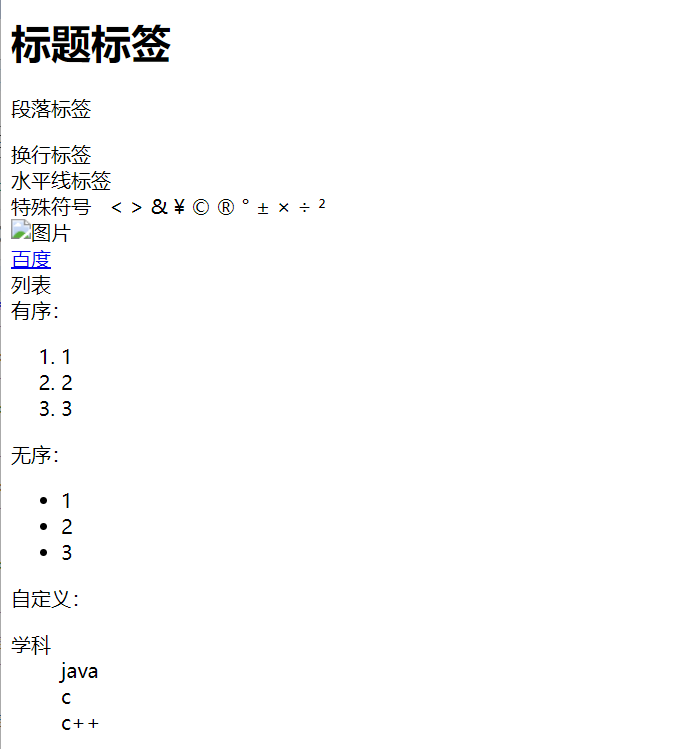

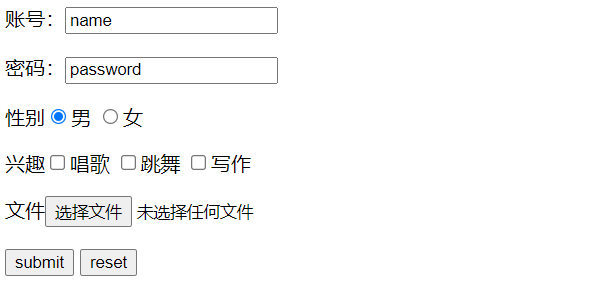
总结
确实很水